There are many free software solutions available if you’re thinking about becoming a DJ but would want to spend less money on software. The top 5 DJ software for free packages for beginners are mentioned here, allowing you to get started mixing and producing music without spending a fortune.
How DJ Software For Free Helps You To Improve Music

DJ software can help improve music in several ways, including:
Beatmatching:
One of the most important skills for a DJ is beatmatching. This is where DJ software may help by automatically evaluating and matching the pace of various tracks, making it simpler for the DJ to blend them together flawlessly and provide a continuous musical flow.
Effects and processing:
DJ software often comes with various effects and processing tools, which can enhance the sound of tracks, add filters, EQs, and reverb, and create unique sonic textures.
Track selection:
DJ software can help a DJ quickly browse and select tracks from their music library based on different criteria such as genre, BPM, key, and more.
Looping and sampling:
DJ software allows DJs to loop and sample parts of a track, creating new arrangements and remixes on the fly.
Recording and sharing:
DJs may record and share their sets with others using a variety of DJ software programs, which can help them obtain feedback on their performances and develop their talents over time.
Here is 5 Best DJ Software for Free
Virtual DJ Home

Virtual DJ Home is a popular free DJ software program perfect for beginners. It includes a good selection of capabilities, such as automated rhythm matching, effects, and looping, and has a user-friendly interface. For those who want to start composing their own songs, Virtual DJ Home is a terrific alternative because it also lets you mix and record your music.
FEATURES
VirtualDJ delivers more features than any other software. The latest groundbreaking technology is always available in VirtualDJ first! With VirtualDJ you’re guaranteed to be ahead of the curve with the latest high-tech and innovative features
Although VirtualDJ is packed with features, it is still easy to learn. You can start with the basics and advance as you learn more. VirtualDJ is well suited for both the amateur starter, or the seasoned professional DJ and comes with all the features you’ll ever need. With VirtualDJ you can turn any event into a total success! Whether it’s scratch performance and video mixing, or from bedroom broadcast to upscale wedding events.
VirtualDJ lets you do more!. Unleash your creative potential…
Scroll down to learn more about some of the key features of VirtualDJ.
Below are the recommended system requirements for running VirtualDJ:
Windows
Supported Operating systems
- Windows 7*
- Windows 8*
- Windows 8.1*
- Windows 10
- Windows 11
- Recommended Hardware requirements
- Intel® i5™, AMD Ryzen 7 or better
- Windows 10 or newer
- Multi-channel soundcard
- 8 GB RAM or more
- Additional for Video mixing
- AMD™ or NVIDIA® video card
- Dual-screen output for second monitor
- Additional for stems 2.0
- Windows 10 64-bit or newer
- NVIDIA video card (GTX 1050 or above with 4GB VRAM, RTX with 6GB VRAM recommended)
- or AMD video card (Radeon RX 5600 XT or better)
Mac OS
Supported Operating systems
- OS X v.10.13 (High Sierra)
- OS X v.10.14 (Mojave)
- OS X v.10.15 (Catalina)
- macOS 11 (Big Sur)
- macOS 12 (Monterey)
- macOS 13 (Ventura)
- Recommended Hardware requirements
- Intel® i5™ or better, or M1 processor or better
- macOS 12 or newer
- Multi-channel soundcard
- 8 GB RAM or more
- Additional for Video mixing
- AMD™ or NVIDIA® video card or M1 processor
- Dual-screen output for second monitor
- Additional for stems 2.0
- macOS 13 or newer
- M1 or M2 processor with 16GB RAM
Click here to go Official Website.
Mixxx
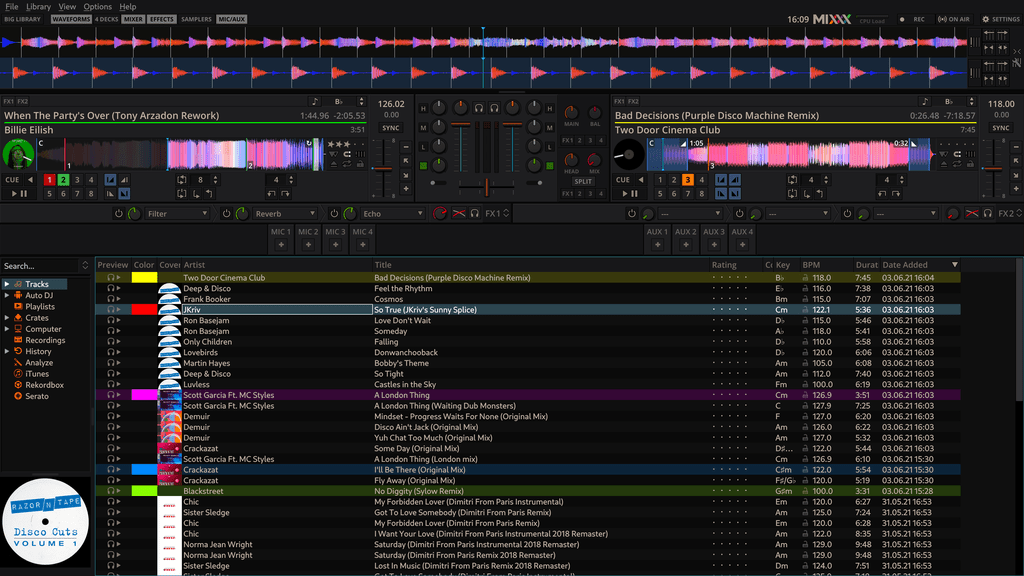
Mixxx is a free, open-source DJ software program perfect for beginners. It offers a great range of features, including automatic beat matching, effects, and looping. Mixxx is a fantastic solution for individuals who want to start crafting their songs because it also lets you mix and record your music. Mixxx’s user-friendly interface is regularly updated with new features and improvements.
FEATURES
- Parallel or split scratchable waveform displays
- MP3, OGG, WAVE, FLAC, and optional AAC (M4A) playback
- WAVE, OGG, and optional MP3 recording
- Fast, database-powered library
- Crates and playlists for organizing your music
- Reads iTunes, Traktor, and Rhythmbox libraries
- Cross-platform – works on Windows, Mac OS X and Linux
- Shoutcast and Icecast broadcasting
- Support for many DJ MIDI and HID controllers out-of-the-box
- Advanced MIDI scripting engine for maximum flexibility
- Vinyl emulation with Serato, Traktor, and Mixvibes timecode support
- Beat and key detection
- ReplayGain volume normalization
- Automatic crossfading with Auto DJ
- Skinnable interface with several skins bundled
Below are the recommended system requirements for running Mixxx:
Windows
Supported Operating systems
- Windows 7*
- Windows 8*
- Windows 8.1*
- Windows 10
- Windows 11
- Recommended Hardware requirements
- Intel® i5™, AMD Ryzen 7 or better
- Windows 10 or newer
- Multi-channel soundcard
- 8 GB RAM or more
- Additional for Video mixing
- AMD™ or NVIDIA® video card
- Dual-screen output for second monitor
- Additional for stems 2.0
- Windows 10 64-bit or newer
- NVIDIA video card (GTX 1050 or above with 4GB VRAM, RTX with 6GB VRAM recommended)
- or AMD video card (Radeon RX 5600 XT or better)
Mac OS
Supported Operating systems
- OS X v.10.13 (High Sierra)
- OS X v.10.14 (Mojave)
- OS X v.10.15 (Catalina)
- macOS 11 (Big Sur)
- macOS 12 (Monterey)
- macOS 13 (Ventura)
- Recommended Hardware requirements
- Intel® i5™ or better, or M1 processor or better
- macOS 12 or newer
- Multi-channel soundcard
- 8 GB RAM or more
- Additional for Video mixing
- AMD™ or NVIDIA® video card or M1 processor
- Dual-screen output for second monitor
- Additional for stems 2.0
- macOS 13 or newer
- M1 or M2 processor with 16GB RAM
Click here to go Official Website.
Serato DJ Lite

Serato DJ Lite is a free DJ software program perfect for beginners. It offers a range of features, including beat matching, looping, and effects. Serato DJ Lite also has a user-friendly interface compatible with Windows and Mac operating systems. It’s a terrific choice for individuals who want to start crafting their songs because it also lets you mix and record your music. Serato DJ Lite is a fantastic option for beginners who want to learn and advance their DJ talents because it is frequently updated with all new features and enhancements.
Serato DJ Lite system requirements
In the link below, are detailed computer specifications entitled recommended specifications for both macOS and Windows computers:
Serato DJ Lite computer specifications
We advise you meet or exceed these computer specifications when using Serato DJ Lite, to ensure the best possible experience.
Recommended Specifications
Serato DJ Lite may work on computers that do not meet or exceed the computer specifications mentioned above, but operation is not guaranteed and you may need to carry out optimizations beyond what we suggest, and tweak Serato settings or adjust your usage to match what your computer is capable of.
- Operating system support assumes you are using the latest point release for that version
- Both macOS and Windows users (no matter the specifications of their computer) are strongly recommended to complete all of the Optimization steps outlined in the Optimization guide for macOS and Optimization guide for Windows articles
- CPUs that support the AVX instruction set are required for the latest versions of Serato DJ Lite
Click here to go Official Website.
Cross DJ Free

Cross DJ Free is another great option for beginners seeking free DJ software. It offers a range of features, including beat syncing, looping, and effects. Cross DJ Free also has a user-friendly interface compatible with Windows and Mac operating systems. It also gives you the opportunity to mix and record your music, which makes it a fantastic choice for individuals who want to start composing their tunes. Cross DJ Free is constantly updated with new features and enhancements, making it an excellent alternative for novices looking to learn and improve their DJ talents.
FEATURES
- ix tracks intuitively, play with effects, loops, or scratch
- Last updated on 11/27/18
- There have been 0 updates within the past 6 months
- The current version has 0 flags on VirusTotal

- Also available on Android, iOS, and Mac
Recommended Specifications
- Works on Windows (all)
- macOS 10.5 or above
- Android version runs on 2.3.3 or higher
Click here to go Official Website.
Zulu DJ Software
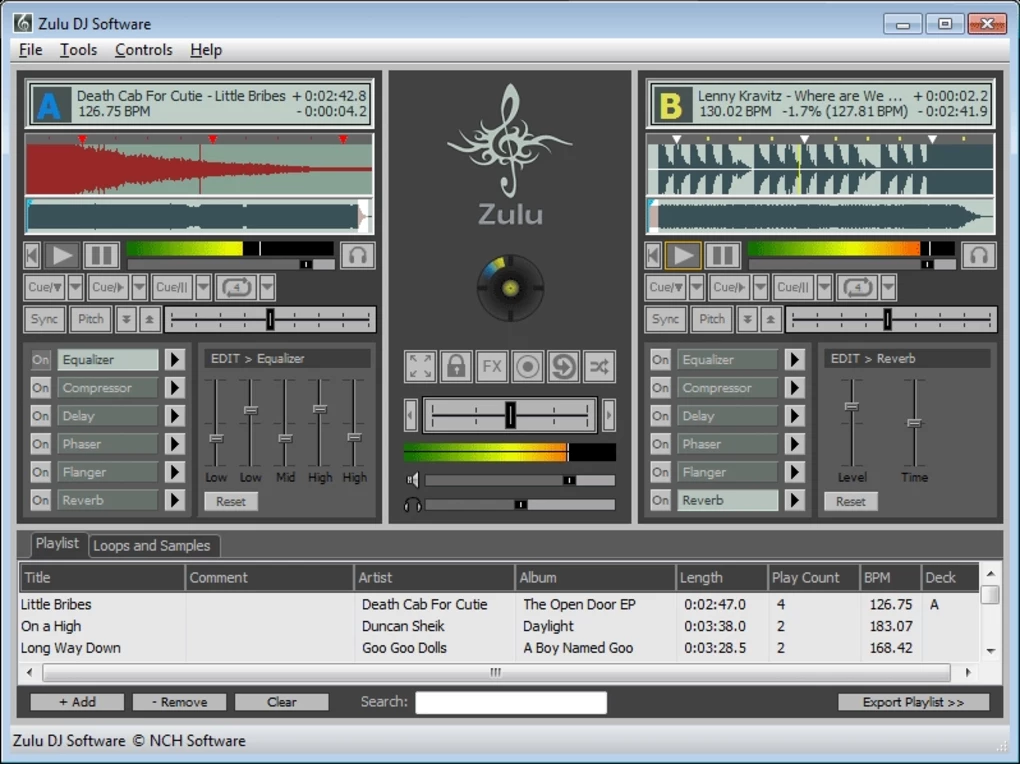
Zulu DJ Software is a free program offering a range of features for beginner and advanced DJs. It includes automatic beat detection, sync and crossfade options, and various effects and filters to enhance your mixes. Zulu also supports various audio formats, making working with your existing music library easy. It’s a fantastic option for DJs of all skill levels because to its user-friendly design and easy UI.
FEATURES
- Easily crossfade between tracks
- Real-time pitch and tempo adjustment
- Auto-play mode for hands-free, seamless music mixing
- Supports mp3, wav and all other popular audio formats
- Automatic beat detection
- Beat synchronization between the decks
- Apply effects in real-time, includes all popular effects like distortion and reverb
- Record DJ mixes and save as an audio file
- Loop sections within a track and synchronize to the BPM
- VST plugin support for additional effects
- Stream your mix in real-time on YouTube
- Compatible with MIDI controllers
- Preserve track pitch when adjusting speed
- Set playback markers for your tracks
- Add loops and samples to the sample bank
- Safe live mode prevents accidents for flawless shows
Zulu DJ Software System Requirements
- Works on Windows (all)
- macOS 10.5 or above
- Android version runs on 2.3.3 or higher
Click here to go Official Website.
Is free DJ software any good?
Yes, there are several free DJ software options available that can be quite good, especially for beginners or those on a tight budget. While they may not have all the advanced features found in professional paid software, they can still offer a decent set of tools for mixing and creating music. Remember, while free DJ software can be a great way to get started, they might not have all the features found in paid versions. As you gain more experience and if you find DJing is something you’re passionate about, you might consider investing in paid software for more advanced features. But for beginners or those on a budget, free DJ software can certainly be a good starting point.
What is the best DJ software for beginners?
There are many DJ software options available for beginners, but one of the most popular and easy to use is Virtual DJ. Virtual DJ is a versatile DJ software that offers a wide range of features, including video mixing and karaoke support. It also has a simple interface and is compatible with most DJ controllers. You can stream music from various sources, such as SoundCloud and Deezer, and access millions of tracks online. For home usage, Virtual DJ is free, however there is a premium edition available for professionals and those looking for additional capabilities.
Frequently Asked Questions Of best free DJ software?
here are some frequently asked questions (FAQs) about the best free DJ software:
- Is free DJ software any good?
- Yes, free DJ software can be quite good and suitable for both beginners and experienced DJs. However, they might not have all the features found in paid versions.
- Can I use free DJ software without any hardware?
- Yes, some free DJ software like Serato DJ Lite comes with a Practice Mode, which allows you to mix music without any hardware.
- Does free DJ software have limitations?
- While there is a lot of decent free DJ software out there, it mostly has some limitations. If you want to mix music like a professional, then you’ll need to pay for all the features professional DJs need.
- Can I upgrade from free to paid DJ software?
- Yes, as you become more experienced, you can upgrade to a paid program if you need more features.
Remember, the best DJ software for you will depend on your individual needs and preferences.
To check our more blogs, Click Here


