Creating music can be an expensive hobby. You can make professional-sounding music without spending a dime with the right software. There are many free music making softwares options available today.
This article will discuss the best free music making softwares available in 2023. We will cover some different types of software, including digital audio workstations (DAWs), virtual instruments, and plugins.
So here are some of the best free music making softwares options:
LMMS (Linux Multimedia Studio)

LMMS (Linux Multimedia Studio) is a free, open source digital audio workstation (DAW) designed for musicians and producers, who want to create electronic music. It features a variety of built-in instruments and effects, including a beat/bassline editor, a piano roll, and a plugin manager. This article will review LMMS and discuss its features and benefits.
Features:
One of the main features of LMMS is its ability to support a variety of plugins and virtual instruments. This makes it a versatile tool for music production and allows users to create a wide range of sounds and styles. LMMS also features a powerful beat and bassline editor, enabling users to easily create complex rhythms and melodies.
The piano roll in LMMS is another powerful feature. It allows users to create and edit MIDI notes, which can be used to control virtual instruments and plugins. The piano roll is easy to use and can be customized to fit the user’s workflow.
LMMS also features a mixer, allowing users to control individual tracks volume, panning, and effects. The mixer is easy to use and can be customized to fit the user’s needs. LMMS includes various built-in products, including EQ, reverb, and delay.
Benefits:
One of the main benefits of LMMS is its affordability. As open-source software, LMMS is free and can be downloaded from the official website. This makes it an excellent choice for musicians and producers who are just starting out and need more money to invest in expensive software.
Another benefit of LMMS is its community. Because LMMS is open-source, many users contribute to its development and share their plugins and presets. This creates a supportive environment for users who want to learn more about music production and connect with other musicians and producers.
Minimum System Requirements
- OS: Windows 7, MacOS X Lion, Linux
- CPU: 1.5 GHz x86, x86_64, or ARM-based CPU with 2 cores
- RAM: 1 GB
- Available Storage Space: 100 MB
LMMS may run on systems that do not meet these requirements, but its performance or stability is not guaranteed.
Recommended System Requirements
- OS: Windows 10, MacOS X High Sierra, Linux
- CPU: 2 GHz x86, x86_64, or ARM-based CPU with 4 cores
- RAM: 4 GB
- Available Storage Space: 512 MB
Audacity
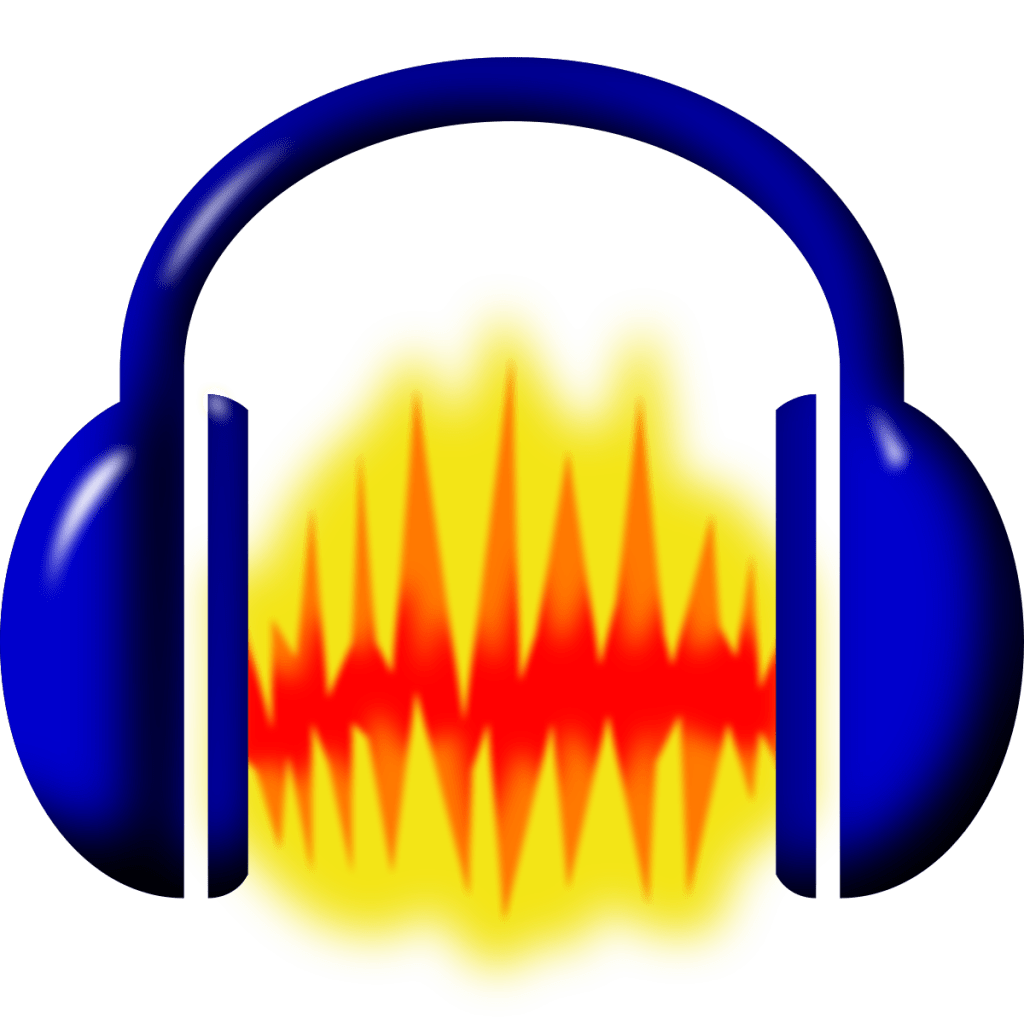
Audacity is a free and open-source digital audio editor and recording software widely used by musicians and producers worldwide. It offers a variety of features that make it a powerful tool for creating and editing music, including multi-track recording, audio effects, and noise reduction. This article will review Audacity and discuss its features and benefits for making free music.
Features:
One of the main features of Audacity is its multi-track recording capability. This allows users to record multiple audio sources simultaneously and mix them together. It is ideal for recording music performances or creating complex arrangements.
Audacity also offers a variety of audio effects, including equalization, compression, and reverb. These effects can be applied to individual tracks or to the entire mix. They are easy to use and can be customized to fit the user’s needs.
Another helpful feature of Audacity is its noise reduction capability. This allows users to remove unwanted background noise from their recordings, making them sound cleaner and more professional.
Benefits:
One of the main benefits of Audacity is its affordability. As a free and open-source software, Audacity is available to anyone who wants to use it. This makes it an excellent choice for musicians and producers who are just starting out and need more money to invest in expensive software.
Another benefit of Audacity is its ease of use. It is a simple and intuitive software that is easy to learn and navigate. This makes it accessible to users of all experience levels, from beginners to advanced users.
Audacity System Requirements
Minimum Requirements
- OS: Windows 2000
- Processor: Intel Pentium III / AMD Athlon XP 1600+
- Graphics: AMD Radeon X1270 or NVIDIA GeForce 7050
- RAM: 0MB
- HDD: 0MB
- DirectX 9 Compatible Graphics Card
Recommended Requirements
- OS: Windows 7 64-bit
- Processor: Intel Pentium 4 2.0GHz / AMD Athlon XP 2000+
- Graphics: AMD Radeon X1270 or NVIDIA GeForce 7050
- RAM: 4 GB
- HDD: 0MB
- DirectX 9 Compatible Graphics Card
Waveform Free

Waveform Free is a free and open-source digital audio workstation (DAW) designed for musicians and producers who want to create and edit music for free. It features a variety of built-in instruments and effects, including a sampler, drum machine, and synthesizer. In This article, will review Waveform Free and discuss its features and benefits for making free music.
Features:
One of the main features of Waveform Free is its support for plugins and virtual instruments. This allows users to create a wide range of sounds and styles and makes it a versatile tool for music production. Waveform Free also features a powerful sampler and drum machine, allowing users to easily create complex rhythms and beats.
The synthesizer in Waveform Free is another powerful feature. It allows users to create and edit complex sounds and is easy to use. The synthesizer can make various sounds, from basslines to lead melodies.
Waveform Free also features a mixer, allowing users to control individual tracks volume, panning, and effects. The mixer is easy to use and can be customized to fit the user’s needs. Waveform Free includes various built-in products, including EQ, reverb, and delay.
Benefits:
One of the main benefits of Waveform Free is its affordability. As a free and open-source software, Waveform Free is available to anyone who wants to use it. This makes it an excellent choice for musicians and producers who are just starting out and don’t have much money to invest in expensive software.
Another benefit of Waveform Free is its ease of use. It is a simple and intuitive software that is easy to learn and navigate. This makes it accessible to users of all experience levels, from beginners to advanced users.
The System Requirements For Waveform
Mac
- Mac OSX 10.9 or later
- Intel Core 2 Duo 2 GHz Processor
- 5400 RPM Hard Drive (7200RPM recommended)
- 2 GB RAM (8GB Recommended)
Windows
- Windows 7 / 8 / 10
- Intel Core 2 Duo 2 GHz Processor
- 5400 RPM Hard Drive (7200RPM recommended)
- 2 GB RAM (8GB Recommended)
Linux
- Ubuntu 16.04
- Intel Core 2 Duo 2 GHz Processor
- 5400 RPM Hard Drive (7200RPM recommended)
- 2 GB RAM (8GB Recommended)
Raspberry Pi
- Raspberry Pi 2 & 3
- Ubuntu Mate 16.04
Additional Requirements
- Broadband connection required for download and unlocking
- Audio Interface Support
- Mac: Core Audio
- Windows: ASIO 2, WASAPI
GarageBand

GarageBand is a digital audio workstation (DAW) software designed for musicians and producers who want to create and edit music for free. It is exclusive to Apple users and is available on both Mac and iOS platforms. GarageBand offers a variety of features, including a range of virtual instruments, audio effects, and multi-track recording. This article will review GarageBand and discuss its features and benefits for making free music.
Features:
One of the main features of GarageBand is its collection of virtual instruments. It includes a variety of devices, such as guitars, pianos, and drums, which can be used to create a wide range of sounds and styles. GarageBand also allows users to import their samples and sounds to create unique compositions.
GarageBand also offers a range of audio effects, including EQ, reverb, and compression. These effects can be applied to individual tracks or to the entire mix. They are easy to use and can be customized to fit the user’s needs.
Another helpful feature of GarageBand is its multi-track recording capability. This allows users to record multiple audio sources simultaneously and mix them together. It is ideal for recording music performances or creating complex arrangements.
Benefits:
One of the main benefits of GarageBand is its ease of use. It is a simple and intuitive software that is easy to learn and navigate. This makes it accessible to users of all experience levels, from beginners to advanced users.
GarageBand is also affordable for musicians and producers who are just starting out. As a free software that is exclusive to Apple users, it is accessible to anyone who owns an Apple device. Additionally, GarageBand’s compatibility with other Apple software, such as Logic Pro X, makes it a great starting point for users who want to upgrade to a more advanced DAW.
GarageBand Requirements
Here are the official Apple minimum requirements for GarageBand
- A Mac whose processor is a 600MHz G3 or faster. True, but you can’t use the Software Instruments (see Section 1.7) unless you have a G4 or later chip.
- Mac OS X 10.3.4 or later. Tiger (Mac OS X 10.4) is ideal.
- 256 megabytes of memory. Well, you might be able to record “Chopsticks” with two fingers with this much memory. But if you expect to create compositions much more elaborate than that, 512 MB is the bare minimum. A gigabyte or even more is better.
- QuickTime 6.5.2 or later. If GarageBand complains that you don’t have this software, download it from
www.apple.com/quicktime. - A screen with at least 1024-x-768–pixel resolution. That would rule out, for example, blueberry and tangerine iBooks. Then again, they can’t run GarageBand anyway.
- 2 gigabytes of hard drive space. That’s what you need to install GarageBand, although there are some sneaky tricks for moving GarageBand onto a different hard drive if necessary.
- Musical equipment (optional). You can use GarageBand happily for years using nothing but your Mac and its mouse. But if you have even a little musical talent—even the ability to sing in tune—you can get even more out of the program by adding musical gear like a microphone, synthesizer (electronic MIDI keyboard), or guitar.
SoundBridge

SoundBridge is a free digital audio workstation (DAW) software designed for musicians and producers who want to create and edit music for free. It is available for both Windows and Mac platforms and offers a variety of features, including a range of virtual instruments, audio effects, and multi-track recording. IThisarticle, will review SoundBridge and discuss its features and benefits for making free music.
Features:
One of the main features of SoundBridge is its collection of virtual instruments. It includes various tools, such as synths, drum machines, and pianos, which can create different sounds and styles. SoundBridge also allows users to import their own samples and sounds to create their own unique compositions.
SoundBridge also offers a range of audio effects, including EQ, reverb, and compression. These effects can be applied to individual tracks or to the entire mix. They are easy to use and can be customized to fit the user’s needs.
Another valuable feature of SoundBridge is its multi-track recording capability. This allows users to record multiple audio sources simultaneously and mix them together. It is ideal for recording music performances or creating complex arrangements.
Benefits:
One of the main benefits of SoundBridge is its affordability. As free software, it is accessible to anyone who wants to use it. This makes it an excellent choice for musicians and producers who are just starting out and don’t have much money to invest in expensive software. SoundBridge is also easy to use and has an intuitive interface. It is a simple software that is easy to learn and navigate. This makes it accessible to users of all experience levels, from beginners to advanced users.
SoundBridge Requirements
System Requirements

Minimum System Requirements: Windows 8, 10, or 11: Intel® Core™ i5 processor or an AMD multi-core processor, 8 GB RAM, 1280×700 display resolution, ASIO-compatible audio hardware, access to an internet connection for authorizing, and 2GB disk space on the system drive for the basic installation.

Minimum System Requirements: macOS High Sierra 10.13 to Monterey 12: Intel® Core™ i5 processor or Apple M1, 8 GB RAM, 1280×700 display resolution, Core Audio compliant audio interface recommended, access to an internet connection for authorizing, and 2GB disk space on the system drive for the basic installation.
Those 5 are the Best Free Music Making Softwares 2023


